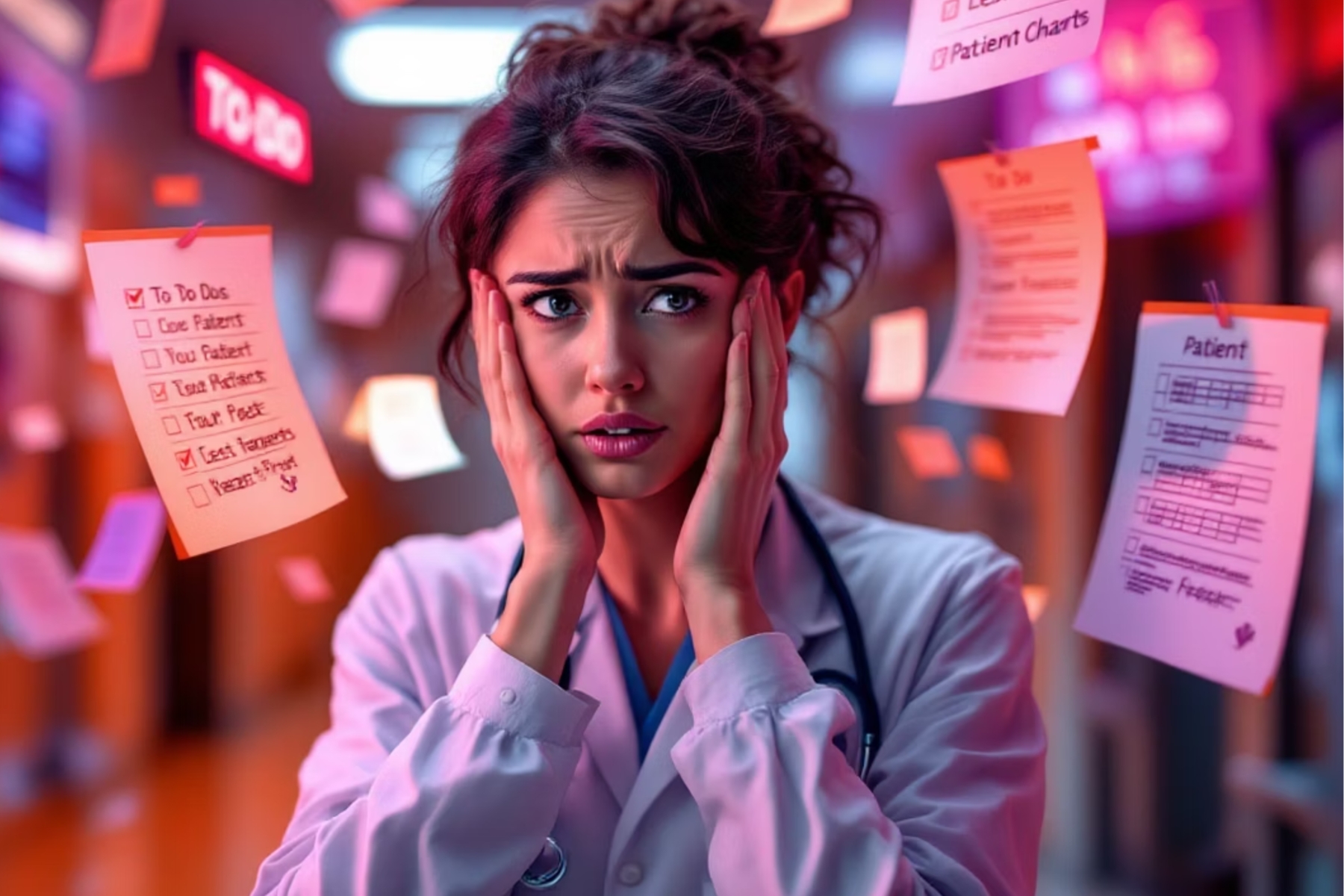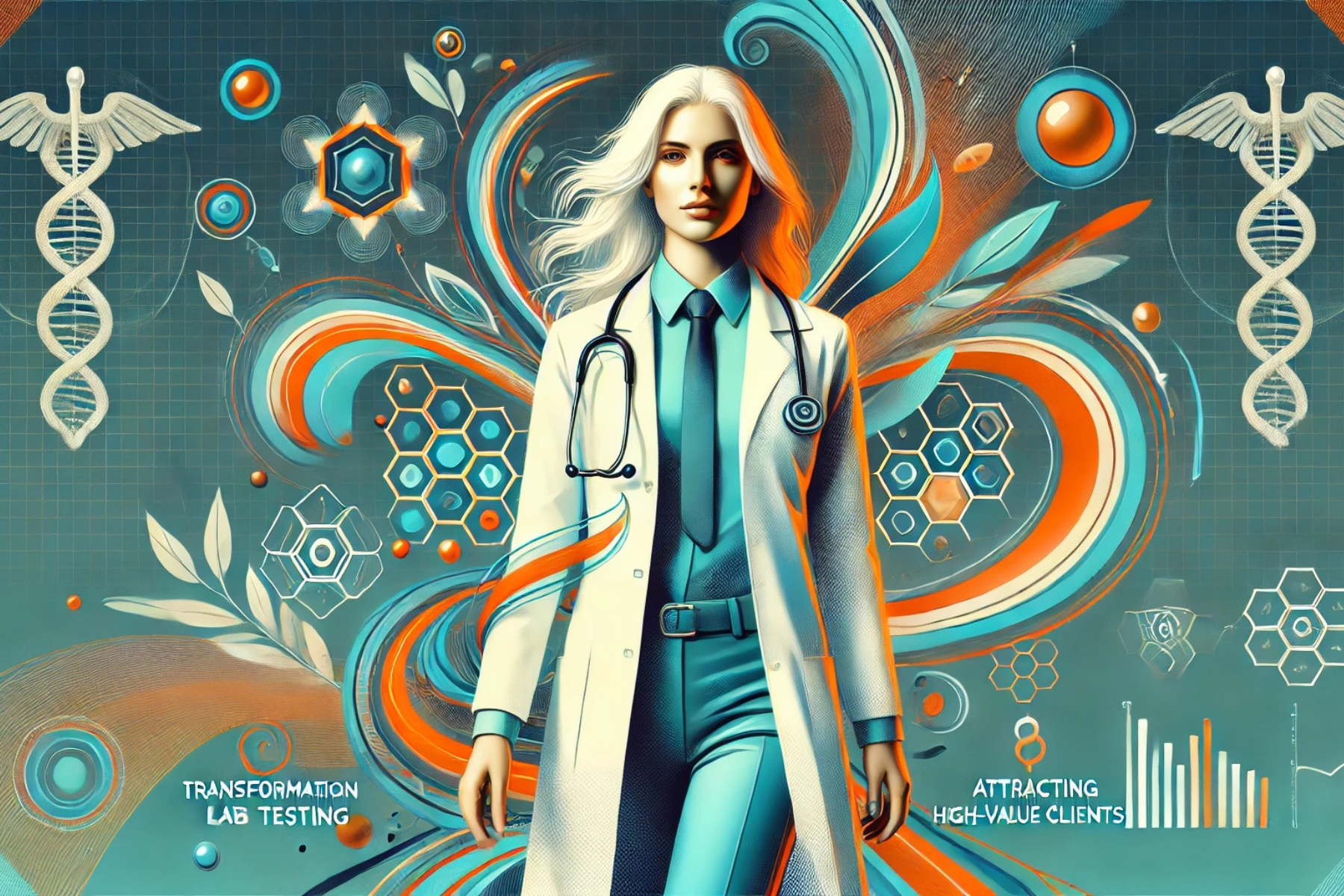How to Save Time and Eliminate Typos with Voice Typing (It’s Easier Than You Think!)
You're likely juggling client appointments, managing business operations, and trying to squeeze in some semblance of work-life balance. If you’re anything like most practitioners, you might find yourself spending far too much time typing emails, responding to client messages, and writing notes—only to end up correcting the dreaded typos that slip in.
As a health and wellness professional, your time is precious.
You deserve a solution that will save you time, reduce errors, and help you stay focused on what truly matters: serving your clients and growing your business. That’s why I want to introduce you to a tool you probably already have at your fingertips but aren’t fully using yet: voice typing.
Yes, you read that right. You can talk instead of type, and your Mac will do all the heavy lifting. Imagine breezing through emails, client notes, or content creation with zero typos—and in a fraction of the time it usually takes.
Ready to save time and get rid of those pesky typos? Keep reading to learn how you can start using voice typing right now..
you see how this literally saves me tons of time…. I can type pretty fast, but I can talk even faster.
Click the button below to create a three step action plan to make the highest and best use of your time and resources based on where your health business is right now.👇
Step 1: Set Up Voice Typing on Your Mac
That’s it! You’re all set to use voice typing. Now, when you’re ready to dictate, just double-tap your shortcut key and start talking. Your Mac will take care of the typing.
Step 2: Maximize Your Efficiency with Voice Typing
Now that you have voice typing set up, let’s talk about how you can use it to massively increase your productivity. Whether you're drafting client emails, responding to inquiries, or jotting down thoughts for your next group program, you can save hours by using voice typing.
Plus, with the ability to use voice typing in tools like Google Docs (just head to Tools > Voice Typing), you can leverage this feature in nearly any writing scenario.
Step 3: Keep the Momentum Going
Once you start using voice typing, it’s hard to stop. You’ll love how quickly you can power through tasks that used to take up your whole morning or afternoon.
As a busy health and wellness professional, this simple hack can make all the difference in creating more time and space in your day. And once you’ve mastered voice typing, why stop there? Imagine leveraging your time even further by turning your one-on-one expertise into a group program or a self-study course that runs on autopilot.
Book a free call with me today, and let’s explore how you can turn your brilliance into scalable offers that allow you to help more people and increase your income at the same time. You can book a call here, and I’ll share strategies to help you make the most of your time and expertise.
👇Here is an example of a next step YOU can take to leverage your knowledge to make exponentially more income.👇
Start Saving Time Today
If you’re ready to eliminate typos, communicate faster, and start building more freedom in your business, voice typing is your new best friend. But don’t stop at just saving time. There are countless ways to leverage your skills and expand your business without working longer hours or sacrificing your wellness.
To get started, book a free call here, and let’s chat about how you can turn this productivity hack into even bigger wins for your business and life.